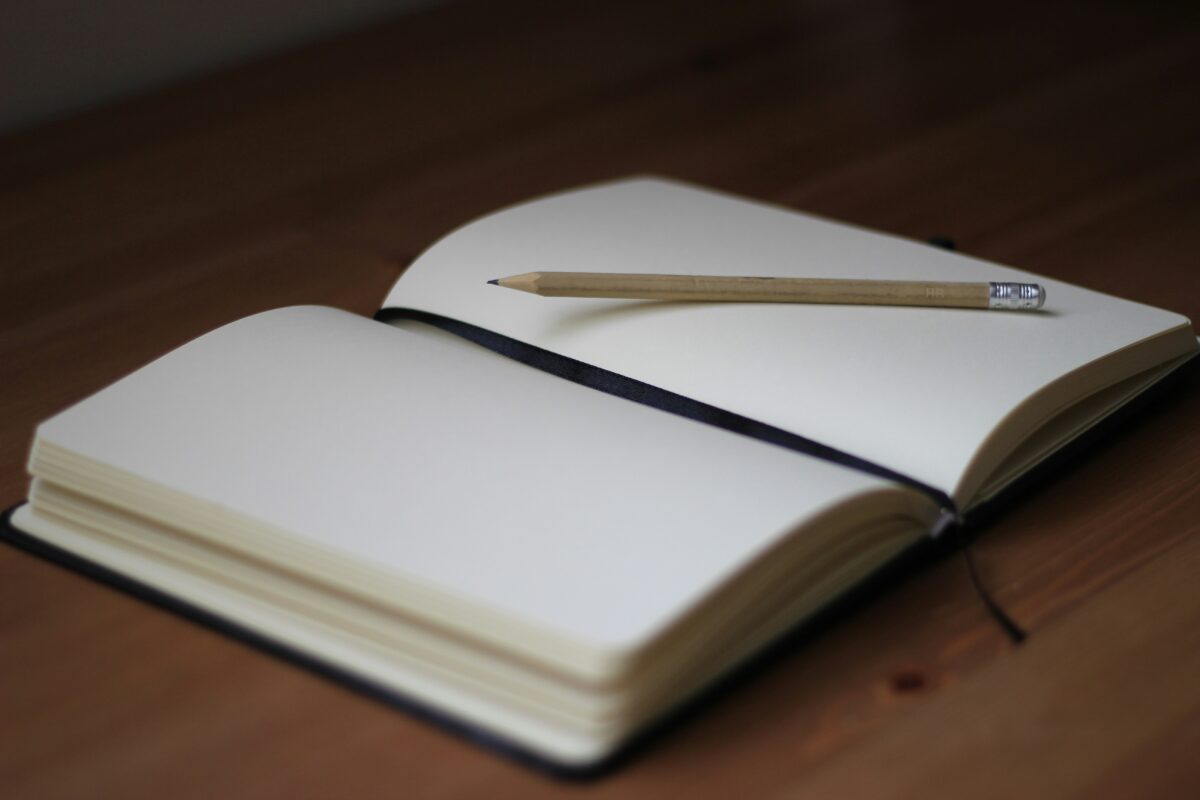I am going to preface this by saying a few things:
- I have tried almost every app under the sun. Exception being Apple only apps like Notability.
- I am syncing between 2 Windows PCs an iPad and an iPhone. Mostly just between my iPad and iPhone. iPhone is a reference device and rarely a web clipping device. PC is secondary and another reference device.
- I don’t care about privacy or having everything be in a local format in case an app gets discontinued. I have nothing private.
- I am storing web clippings and journals. I am WAYY out of school and have nothing I am researching or need to take notes on.
- I handwrite 99% of the time. Rare that I type into my journals.
The only apps that comes anywhere close to doing what I want and fits what I use the app for are:
- GoodNotes -> Too buggy for me and web clipping barely works.
- OneNote -> lack of features between platforms. Web clipping works okay on iPad but not as good as on PC. LOOOOVE the way the search works and how I can search all open notebooks.
- Apple Notes -> Barely works on PC and lacking too many features. No web clipper.
- Obsidian -> Takes too long to load up, handwriting is a pain cause I have to create a PDF and then markup that PDF as I hate the way Excalidraw works and Obsidian Ink is still too new for me to use. Managing attachments is annoying. Syncing is annoying (especially if you don’t want to pay) and based off the discord server, it is eay to lose notes if you use the paid solution so backups are mandatory with Obsidian where I have never had sync issues with any of the other options.
Even with all of the issues I have with Obsidian… It is still the best option out there. The web clipper works better than Microsoft’s option and the OneNote Web Clipper used to be my favorite and only one I would ever use. The Pixel Banner plugin makes my journals look amazing and it has the same features on every platform.
I keep going between OneNote and Obsidian and Obsidian is always my favorite option because I love how my vault looks and the app looks and how my journals look with the banners at the top.
Update an hour later…
A user (EstablishmentDizzy31) on my Reddit Post summarized my post better than I could have:
obsidian is just best of “not great” and closed sourced buggy software
you can leak your data with plugins that you installing, you dont know how and where your data synced is it encrypted or not
data sync is buggy/slow
you cant copy/paste images in mobile versions
on linux there is problems with wayland/nvidia/hardware accelleration
very easy to make obsidian slow when you will customize your setup with workflows and plugins
mappings are not so easy customizible to make it vim-like
well.. its still overall better than other tools that ive tried before, but im waiting for something better to uninstall and forget this app
I 100% agree with this comment and wanted to leave this here so that I could emphasize why I continue to use Obsidian.